COVID-19 Communications Guide
We know there will be a need for communicating with your members during COVID_19. In addition to assisting with any of your communications, our support team is on call and available 24/7.
We have also provided these updated instructions for administrators: (Note: this guide will only be visible to you. You must be logged in)
Links, screenshots, and documentation for commonly requested communications are available here in case you have any questions.
As organizations transition to work remotely, the FBI is also reminding you to always use good cyber hygiene and security measures.
By remembering the following tips, you can protect your site and organization:
Do not open attachments or click links within emails from senders you don't recognize.
Do not provide your username, password, date of birth, social security number, financial data, or other personal information in response to an email or robo call.
Always verify the web address of legitimate websites and manually type them into your browser.
Check for misspellings or wrong domains within a link (for example, an address that should end in a ".gov" ends in “.com" instead).
As individuals continue the transition to online lessons and meetings, the FBI recommends the following steps be taken to mitigate teleconference hijacking threats:
Do not make meetings or classrooms public. In Zoom, there are two options to make a meeting private: require a meeting password or use the waiting room feature and control the admittance of guests.
Do not share a link to a teleconference or classroom on an unrestricted publicly available social media post. Provide the link directly to specific people.
Manage screen sharing options. In Zoom, change screen sharing to “Host Only.”
Ensure users are using the updated version of remote access/meeting applications. In January 2020, Zoom updated their software. In their security update, the teleconference software provider added passwords by default for meetings and disabled the ability to randomly scan for meetings to join.
Lastly, ensure that your organization’s telework policy or guide addresses requirements for physical and information security.
If you believe you are the victim of an Internet scam or cybercrime, or if you want to report suspicious activity, please visit the FBI’s Internet Crime Complaint Center at www.ic3.gov.
If you have security related questions please email us at support@unionwebservices.com
Information on COVID-19 changes daily. The CDC has posted extensive guidance that is updated frequently. The best sources for authoritative, latest information on COVID-19 are cdc.gov and coronavirus.gov
Additionally these links include valuable information from your union as well as government agencies:
Health and Safety information is provided by the State of Massachusetts here.
COVID-19 resources from the AFL-CIO are also available here.
You easily embed health and safety videos from YouTube and other social media on your site.
The first step in embedding a video is to be in edit mode.
1. Place your cursor in the text field (body) to determine where to insert the video.
2. Click the Add Media button on the Toolbar
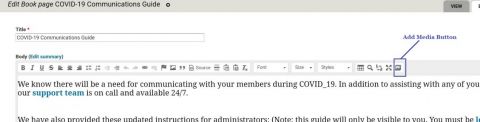
3. Click the WEB tab
4. Paste the video’s URL or embed code in the field
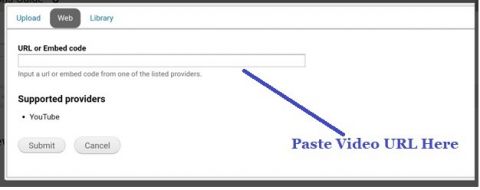
5. Click Submit
6. Choose the format size
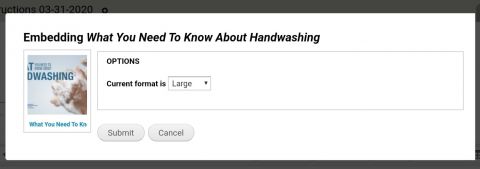
7. Click Submit
There are other ways on the site where you can send mass communications, text and email to your members. These integrate with video and social media to keep them up to date.
In addition, we can provide 30 mins online training on updating the website and any other communications you may need assistance with.
Please contact us at support should you wish to explore these or with questions as well as assistance in updating your website!
-UWS Support
